
Files with good knowledge
send encrypted & GDPR-compliant.
The multifunctional edge application for secure file transfer. No matter if internal or external communication, Qiata protects your files anytime and anywhere.
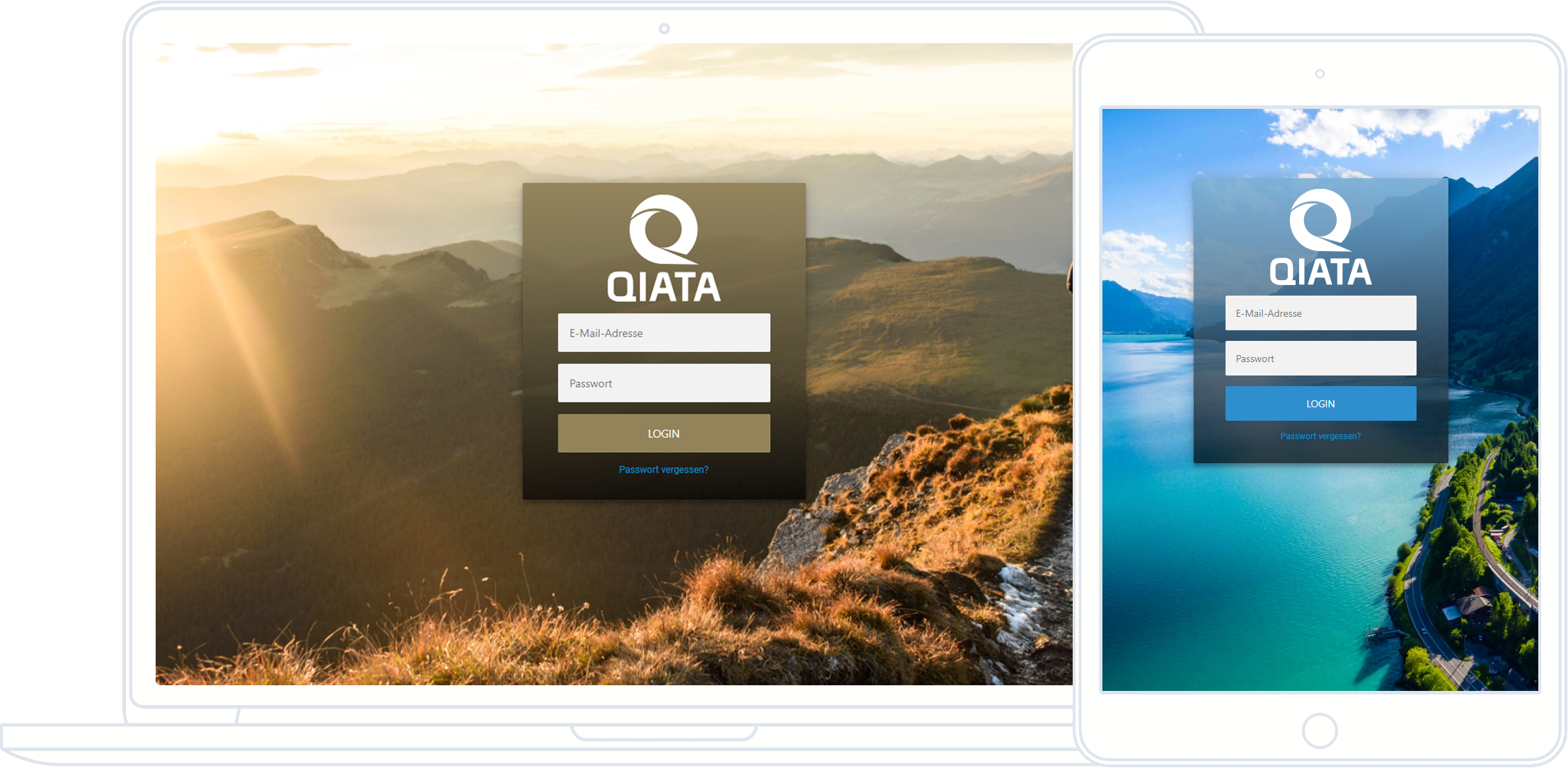


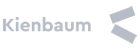



How does Qiata work?
Qiata encrypts your files before they are sent and prepares them for retrieval by the recipient on a secure server. The recipient receives their email and retrieves the file from the attachment.


Data in Motion - What does this actually mean?
Qiata and the handling "moving" data is a breeze.
DIMO stands for Data In Motion, i.e. data that is "in motion". In the enterprise these are e.g.: Contracts, calculations, CAD, presentations, sketches, delivery bills, travel expenses, licenses, orders, folder structures, pictures & Videos, personal data and many others.
Working with those is not a big deal as long as it happens inside the enterprise network, but what if the data needs to go “outside”?
Send files like this? Absolutely not!
Problem
- Often lacking security during transmission
- Sending and receiving larger files
- Lack of traceability on receipt
FTP
FTP, which dates back to 1985, is still a popular tool for exchanging files today.
Problem
- Increased administrative effort
- Lack of traceability of accesses
- Lack of user-friendliness
- No automatic workflows
Cloud
Problem
- Opaque data protection (GDPR)
- Lack of compliance
- Dependent on the provider
3 reasons that speak for Qiata
We accompany you on the way to your digital sovereignty.
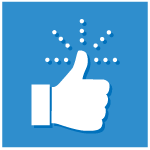
Easy
Easy to use via various interfaces, such as web browser, Outlook AddIn or desktop client for Windows and MacOS. Fast, convenient, simple.
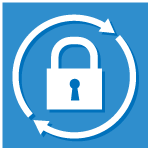
Comprehensible
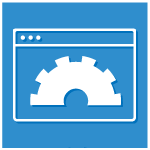
COMPREHENSIBLE
Dateiaustausch mit Qiata
Share files easily, securely and traceably
- Send any file type and folder structure securely via Outlook AddIn, DesktopClient or web interface
- Use the invite function to receive files from external parties*
- Using a personal storage space to store files and folders via DesktopClient, WebUI or network drive*
...
*Functional right restrictable by administrator
- Easy user and group management*
- Creating policies*
- Creating group administrators*
- Creating approval processes and workflows*
- Creating and configuring archives and backups*
- ...
*depending on administrator role
- Creating Administrators
- Creating group administrators
- Creating policies
- Creating auditors
- Creating approval processes and workflows
- Viewing activities of Qiata users
- Authorization assignment of administrators
- Creating roles / administration roles
…
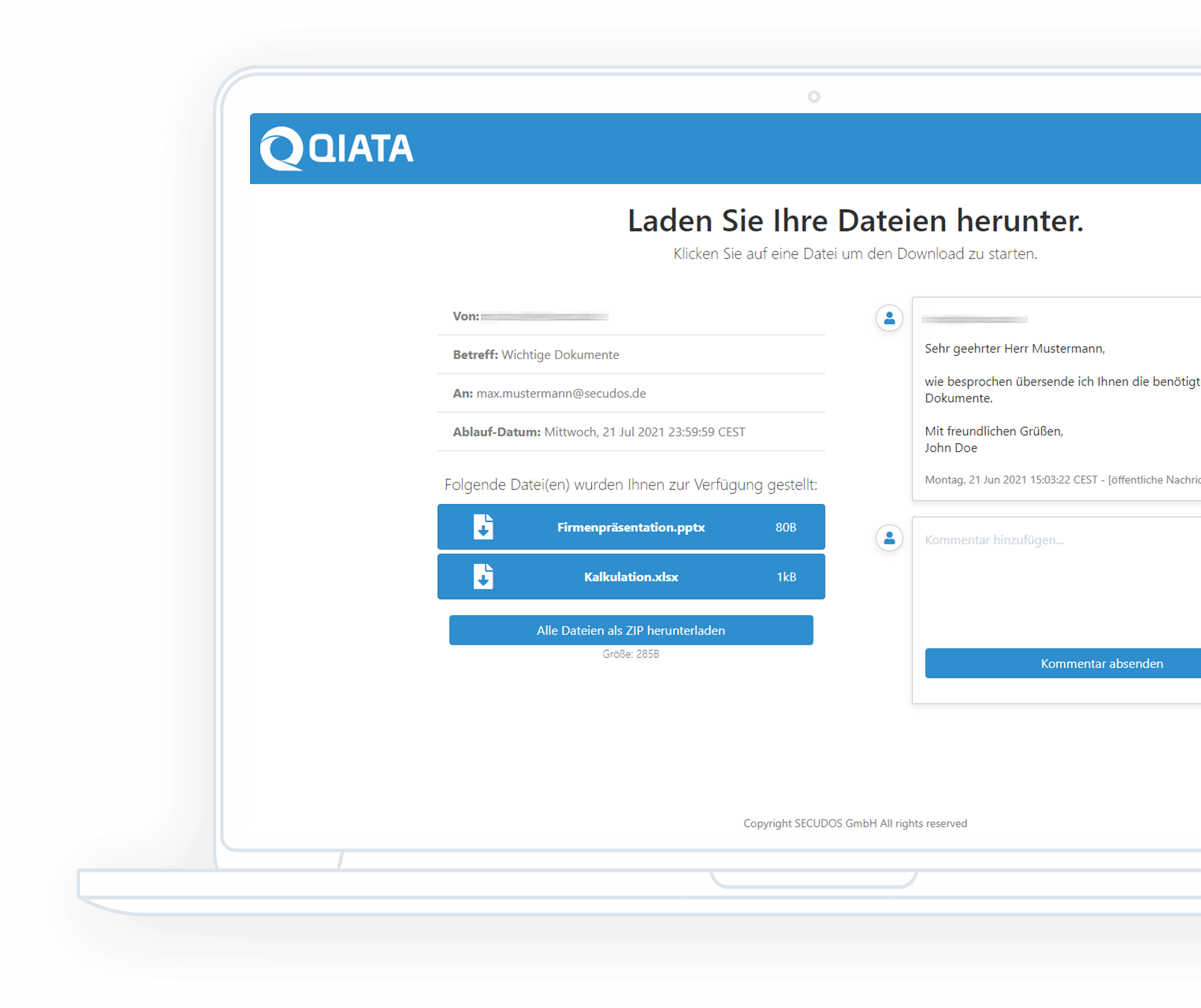
PersonalSpace - Your personal storage space
Securely store files - without having to rely on non-corporate cloud services.
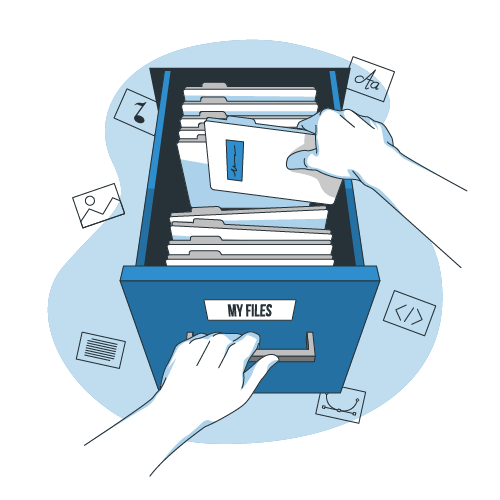
Learn more about PersonalSpace now
Let our experts advise you.
TEAMTransfer - Working in a TEAM worldwide
The secure data room for global teamwork.

Globalization is creating an increasingly networked world in almost all modern business sectors. This especially applies to the participants of a team. Even though this working method is advantageous, it can lead to certain problems. In particular, the secure, traceable and, above all, uncomplicated exchange of files presents many teams with major challenges. However, it should not be underestimated that complex problems can arise in the process.
Meet this challenge!
With the TEAMTransfer module of Qiata you take this hurdle quite easily. Each participant can upload their files to a secure "pool" on the Qiata and provide internal as well as external participants. Of course, everything is as secure and traceable as you already know it from Qiata. In addition, invitation functions, read-only settings and comment functions round off the circle of numerous features. Moreover, TEAMTransfer is kept simple and intuitive as possible. Extensive training is not required.
Learn more about TEAMTransfer now
Open ID Connect - Connect your ADFS or AzureAD
Easily connect users thanks to Open ID Connect (OIDC).
The Open ID Connect standard is based on the OAuth 2.0 protocol and inherently offers a high level of simplicity and security. For example, OIDC can also be used to create an end-to-end single sign-on experience for users by allowing them to log into Qiata once and then remain in their session. The length of this SSO session can be defined by the admin. This also applies to the Secure Desktop Client (SDC), for example.
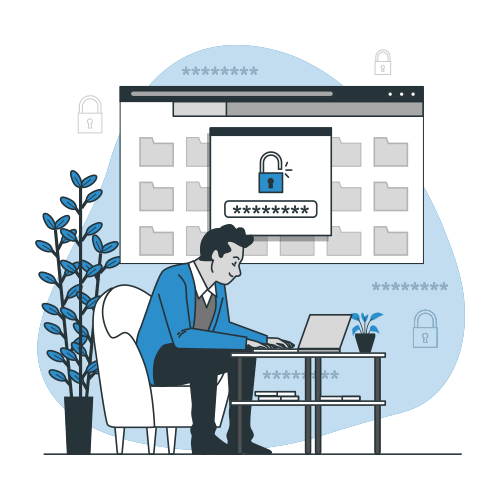
Learn more about OIDC now
5 ways to use Qiata
Whether web browser, mail client, Outlook plugin, Windows client or directly connected to their system.
You decide for yourself!

Webbrowser
Mail-Client

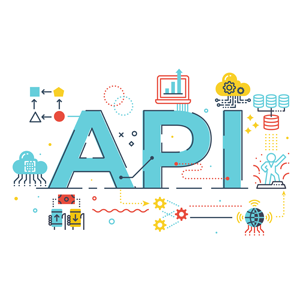
API interface
Outlook Plug-In
SECURE Desktop Client (SDC)
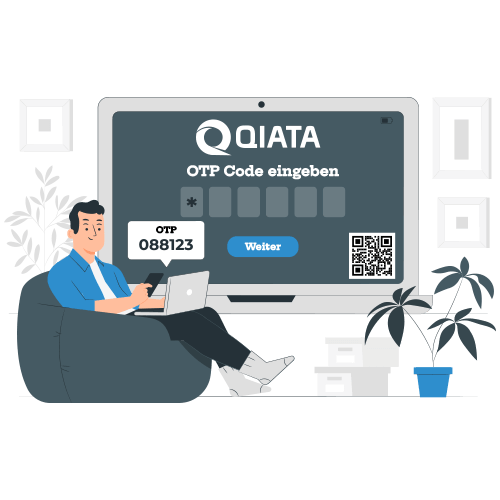
Securing Transfers & Accounts
With PIN, password and two-factor authentication, Qiata offers maximum security
Most users know that passwords are very important nowadays, but many still neglect to take the necessary care. They store their passwords incorrectly and in many cases do not choose the necessary complexity. This makes it particularly easy for cyber criminals. To reduce the risk, there are several methods available today. One of them is two-factor authentication. Instead of a single password, users must enter another authentication feature to complete authentication. This second factor ensures that the login attempt is really made by the user. Such a second factor can be the mobile phone, for example. In case of doubt, physical access to the cell phone should only be possible for the specific user. Especially when transferring security-critical files, as it is the case with Qiata, appropriate security is important.
We accompany you on the way to your digital sovereignty!
Qiata provides the customer with the necessary support to deal with files in an easy, secure and traceable way.
Global digitization is unstoppably on the rise. In order for a company to remain efficient and productive on a successful footing, it is essential to achieve and maintain digital sovereignty. Appropriate solutions must be able to demonstrate attributes such as simple handling, security, user-friendliness and flexibility in use. The three essential attributes of IT security - confidentiality, availability and integrity - are the basic building blocks. All this implemented reliably and professionally in a single solution? Qiata shows you how!
The multifunctional edge application Qiata encompasses all of the above features in an uncomplicated layout. Secure, simple and always traceable file transfer without the need for in-depth, technical know-how... for both sender and receiver.

Konfitüre und Qiata?
Wie passt das zusammen?

Qiata in detail
The multifunctional Edge application not only when it comes to secure file exchange.

What happy customers say about Qiata
Worldwide recommended by leading companies.



